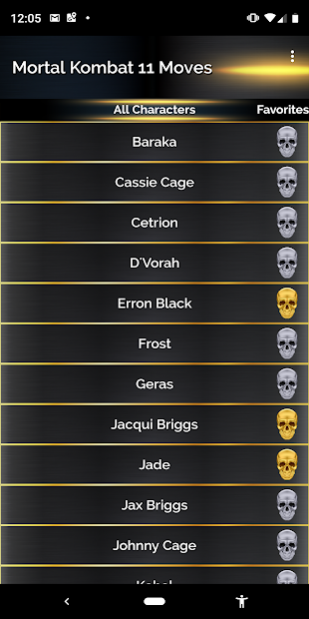Moves for MK11 2.1
Free Version
Publisher Description
This will be the best Moves-list app for MK11!
This app is for people who like to have easy access to the list of moves, kombos, specials, fatalities while playing MK 11. You don't have to pause the game to look at the moves. This comes in handy when you're playing MK11 online!
Thank you for your interest in our Moves for MK 11 app! We are excited to share our app with the MK community. We will see you online!
Special Features:
- Kustom Variation Maker!
- Select a PRESET for your Variation!
- Double-tap the list to adjust the move to your current facing position!
- Default Variations for all of the characters are set!
- Favorites List!
- Reviewed and Updated All of the Moves in December 2019!
Future Updates:
- Frame Data
- More Brutalities
- DLC Characters will be added
- Kustom Kombo Maker
Many thanks to Damjan Šprem for letting us know of the issue when creating a Custom Controller Button Layout within the app.
*We are not affiliated with Warner Bros., NetherRealm Studios, or any of it's partners.
About Moves for MK11
Moves for MK11 is a free app for Android published in the Reference Tools list of apps, part of Education.
The company that develops Moves for MK11 is Box on Boards. The latest version released by its developer is 2.1.
To install Moves for MK11 on your Android device, just click the green Continue To App button above to start the installation process. The app is listed on our website since 2020-01-30 and was downloaded 24 times. We have already checked if the download link is safe, however for your own protection we recommend that you scan the downloaded app with your antivirus. Your antivirus may detect the Moves for MK11 as malware as malware if the download link to com.boxonboards.movesformk11 is broken.
How to install Moves for MK11 on your Android device:
- Click on the Continue To App button on our website. This will redirect you to Google Play.
- Once the Moves for MK11 is shown in the Google Play listing of your Android device, you can start its download and installation. Tap on the Install button located below the search bar and to the right of the app icon.
- A pop-up window with the permissions required by Moves for MK11 will be shown. Click on Accept to continue the process.
- Moves for MK11 will be downloaded onto your device, displaying a progress. Once the download completes, the installation will start and you'll get a notification after the installation is finished.